Centralize Your Tasks in Microsoft To Do
Seamlessly sync tasks across your favorite tools with smart integration and Microsoft 365 connectivity. Ideal for Microsoft 365 users and teams!
No credit card required - Sync tasks in minutes.

Seamlessly sync tasks across your favorite tools with smart integration and Microsoft 365 connectivity. Ideal for Microsoft 365 users and teams!
No credit card required - Sync tasks in minutes.

Michael R. | Product Manager
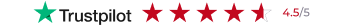


Let Pleexy handle the task syncing while you focus on what matters most - getting things done.
4
hours saved per week on average with Pleexy
40%
of your productivity is lost to context switching
9
productivity apps are used by the average knowledge worker
No credit card required • Set up in under 5 minutes
Convert important ideas and meeting notes directly into Microsoft To Do tasks automatically.

Turn important emails into tasks in Microsoft To Do, ensuring nothing falls through the cracks.

Streamline your workflow in just a few steps
1
Connect your Microsoft To Do account with Pleexy
2
Create connections with your productivity tools
3
Enjoy automated task management
How Pleexy works with Microsoft To Do
No credit card required - Never miss an important task!
Pleexy automatically syncs tasks from various platforms (like OneNote, Evernote, or Notion) directly into Microsoft To Do. When you create or update a task in any connected platform, it automatically appears in your Microsoft To Do lists in real-time.
Yes! You can connect multiple platforms (like OneNote, Notion, and Outlook) to sync their tasks into Microsoft To Do simultaneously. Each integration can be customized separately to match your workflow.
You can customize how tasks appear in Microsoft To Do including lists, importance levels, due dates, and task naming templates. The system is flexible to match your preferred organization style!
Pleexy is available for $4/month or $40/year (20% savings with annual billing). This includes unlimited task syncing with Microsoft To Do and all available integrations.
Setup takes less than 5 minutes. Simply connect your Microsoft To Do account, choose your other platforms (like OneNote or Notion), and customize your sync rules.
Yes, we use secure Microsoft OAuth authentication and only store the minimum required information to sync your tasks. We never store your actual task content.
Yes! Since Pleexy syncs directly with your Microsoft To Do account, all synced tasks are immediately available on all your devices and apps.
Our support team responds within a business day to help with any Microsoft To Do integration questions. We also provide detailed guides specifically for Microsoft To Do users.
Sarah Wilson - Digital Project Manager