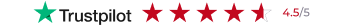



Convert Outlook emails into Google Tasks and manage them directly in Gmail and Google Calendar. Perfect for users working across Microsoft and Google workspaces.
No credit card required - Connect your workspaces today
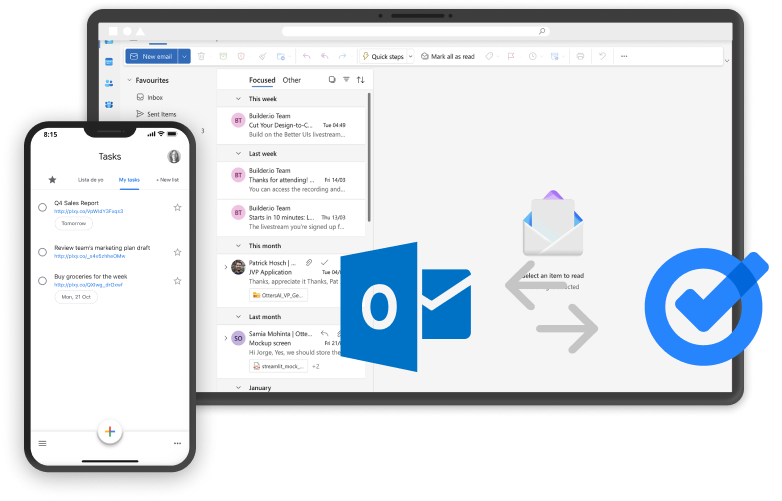
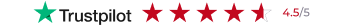


Access your Outlook-generated tasks directly in Gmail's sidebar.
Tasks appear automatically in Google Calendar for unified scheduling.
Seamlessly work between Microsoft and Google ecosystems.
Sort tasks into different Google Tasks lists based on email properties.
Stop switching between platforms - manage everything from Google Tasks
No credit card required - Bridge Your Workspaces!

Perfect for managing work emails in my personal Google system!

The Gmail sidebar integration makes task management so much easier.

Finally, a way to connect my work and personal task systems.
Connect your workspaces in just a few steps
1
Connect your Google Tasks account with Pleexy
2
Link your Outlook account
3
Choose which emails and flags to sync
4
Watch tasks appear in Gmail and Google Calendar
How Pleexy connects Outlook and Google Tasks
No credit card required - Unite your workspaces!
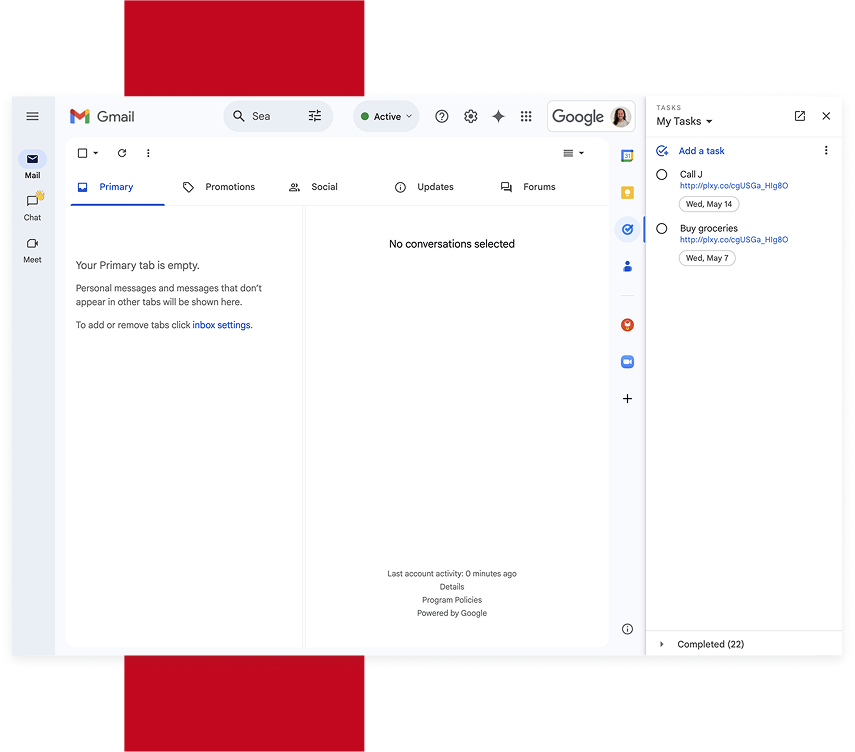
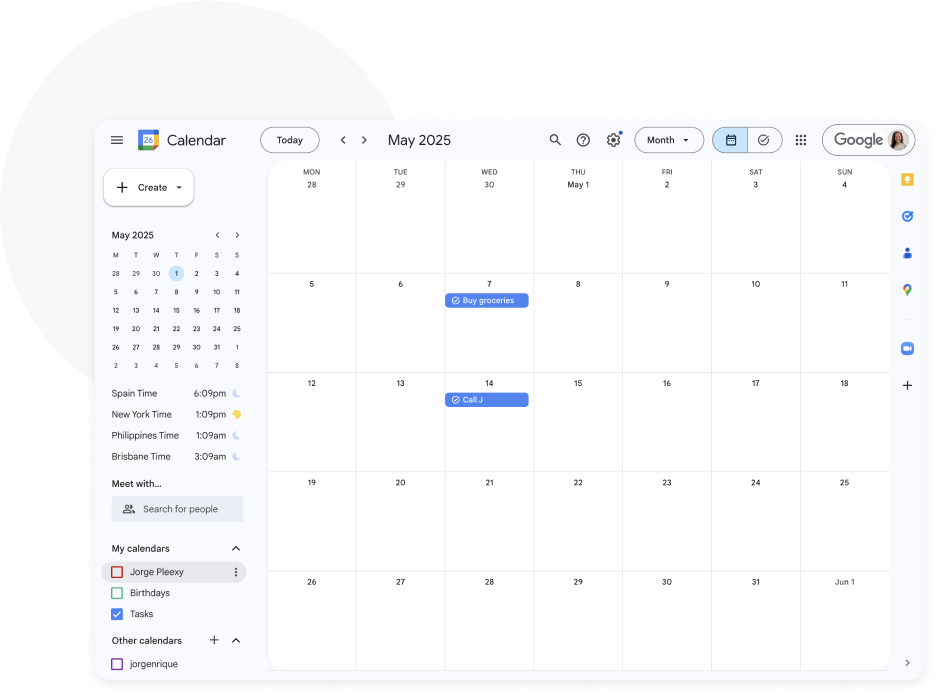
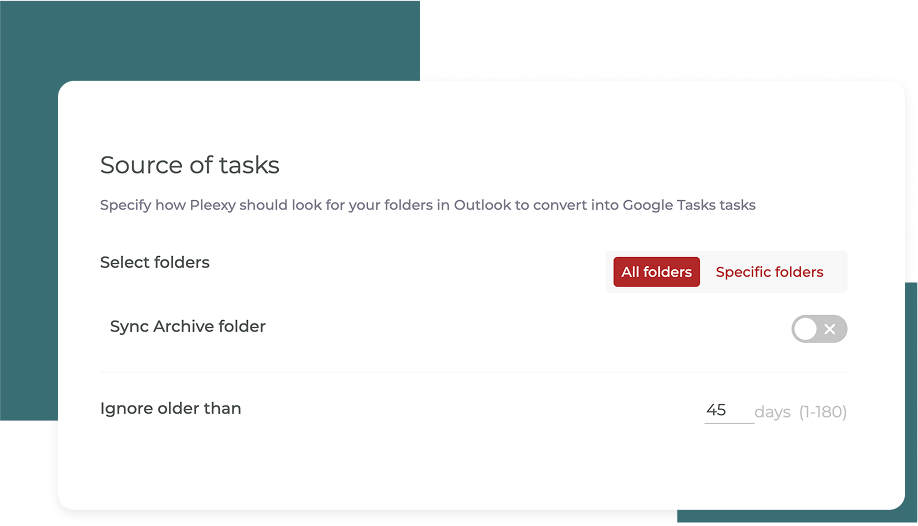
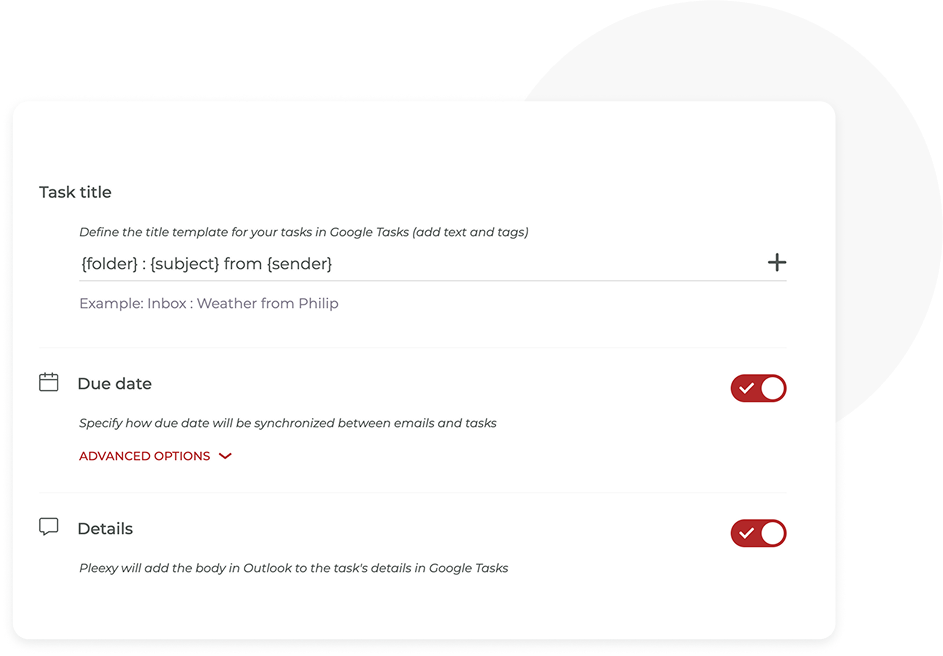
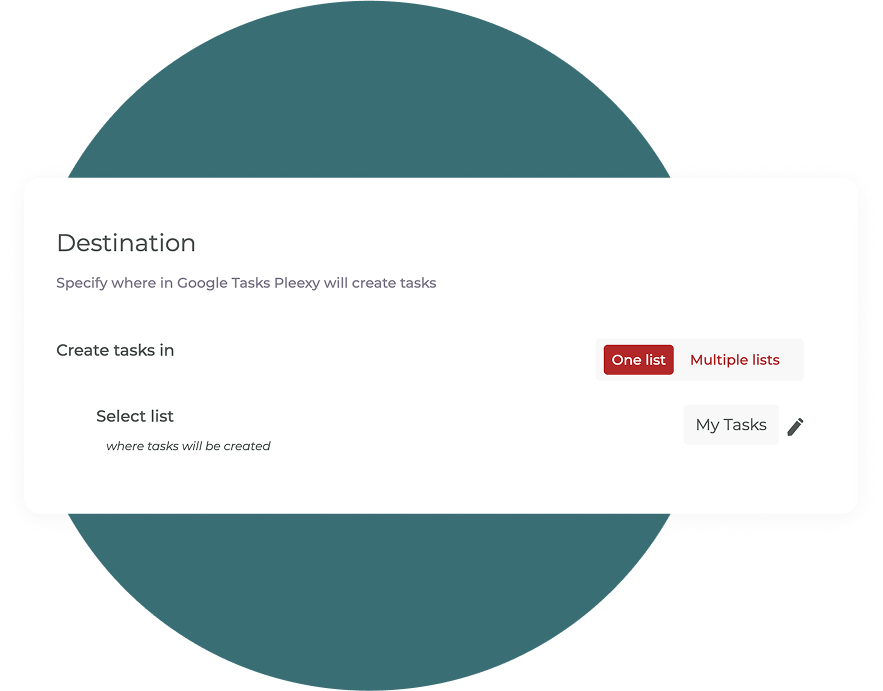
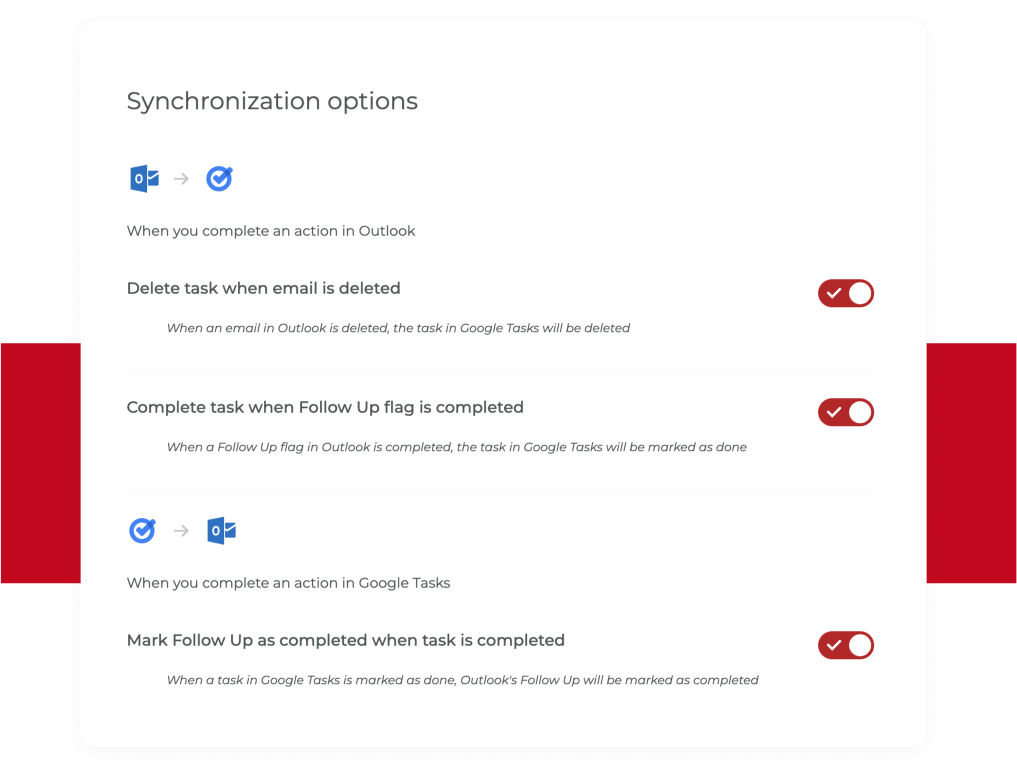
Let Pleexy bridge your work and personal productivity systems
No credit card required - Connect your workspaces!

From Platform Divide to Seamless Integration
Your work (Outlook) emails and personal (Google) task management live in separate worlds.
Constantly jumping between Microsoft and Google Workspaces.
Important email tasks get buried in your inbox.
Manage Outlook email tasks directly from Gmail's sidebar.
Access everything from your preferred platform.
Email tasks appear in your calendar automatically.
When you flag an email in Outlook, Pleexy creates a task that appears in your Google Task in Gmail's sidebar, allowing you to manage it directly within Gmail's interface.
Yes! You can automatically sort tasks into different lists based on Outlook folders, keeping your tasks organized in Google Tasks.
Yes, any task with a due date will automatically appear in your Google Calendar, helping you manage deadlines across platforms.
When you complete a task in Google Tasks, the corresponding email in Outlook will be marked as complete (unflagged).
When you unflag an email in Outlook, the corresponding task will be marked as complete in Google Tasks.
Yes, you can choose what email information (subject, description, and due date) appears in your Google Tasks, creating a clean and useful task view.
Pleexy checks for changes every 2.5 minutes, ensuring your tasks stay current across both platforms.
Yes, you can sync emails from different Outlook folders and have them appear in specific Google Tasks lists.
Yes, Pleexy works with both personal and work Outlook accounts, making it perfect for bridging professional and personal task management.
You get full access to all features for 14 days, no credit card required. If you haven't upgraded to a subscription by then, your connections will be paused.
Yes! If you cancel your subscription within 30 days of your first purchase, you are eligible for a full refund in accordance with our refund policy.
Cross-Platform Productivity Best Practice