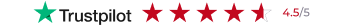



Bridge your comprehensive Evernote note-taking with Google Tasks' clean, minimalist execution. Perfect for knowledge workers who need seamless workflow between capturing insights and Google's integrated simplicity.
No credit card required - Sync notes effortlessly.
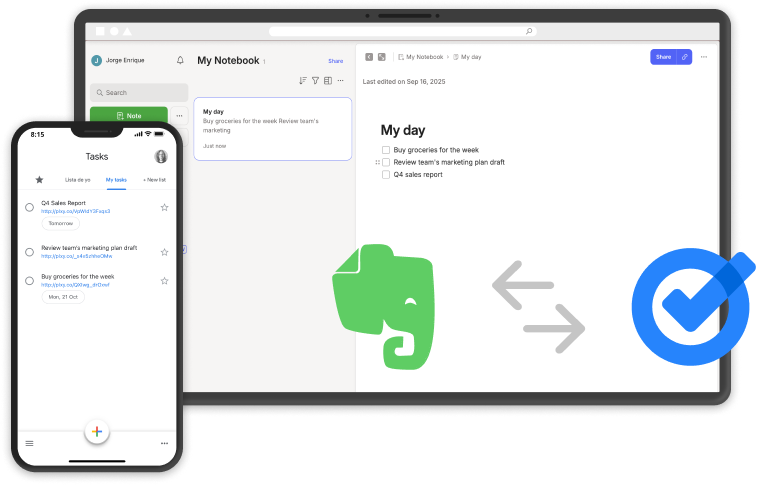
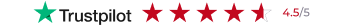


Pleexy automatically identifies actionable checklist items within your Evernote notes and converts them into clean Google Tasks entries while maintaining essential context and research links.
Each relevant Evernote note becomes a streamlined Google Tasks item with critical research context preserved while embracing Google's signature minimalist design.
Updates flow seamlessly between platforms, ensuring your comprehensive note-taking and Google's simple execution stay perfectly synchronized for maximum productivity.
Control which Evernote notes and content sync to Google Tasks with advanced filtering by notebook, tags, keywords, and content patterns for focused Google workflows.
Bridge Evernote's comprehensive research capabilities with Google Tasks' clean, integrated ecosystem
No credit card required - Simplify Your Knowledge Workflow!

Perfect for my Google-centric workflow! My Evernote research notes automatically generate clean tasks in Google Tasks, accessible from Gmail and throughout my Google ecosystem.

The integration is brilliantly simple. I can focus on capturing insights in Evernote while Pleexy ensures nothing gets lost by creating the right tasks in Google's clean interface.

Setup was incredibly easy and the sync works perfectly. This has unified my entire Google-based knowledge and productivity workflow.
From comprehensive research to Google simplicity
1
Connect your Google Tasks account with Pleexy
2
Link your Evernote workspace
3
Select which Evernote notebooks and content to sync
4
Experience seamless note-to-Google task flow
How Pleexy connects Evernote and Google Tasks
No credit card required - Experience Google integration!
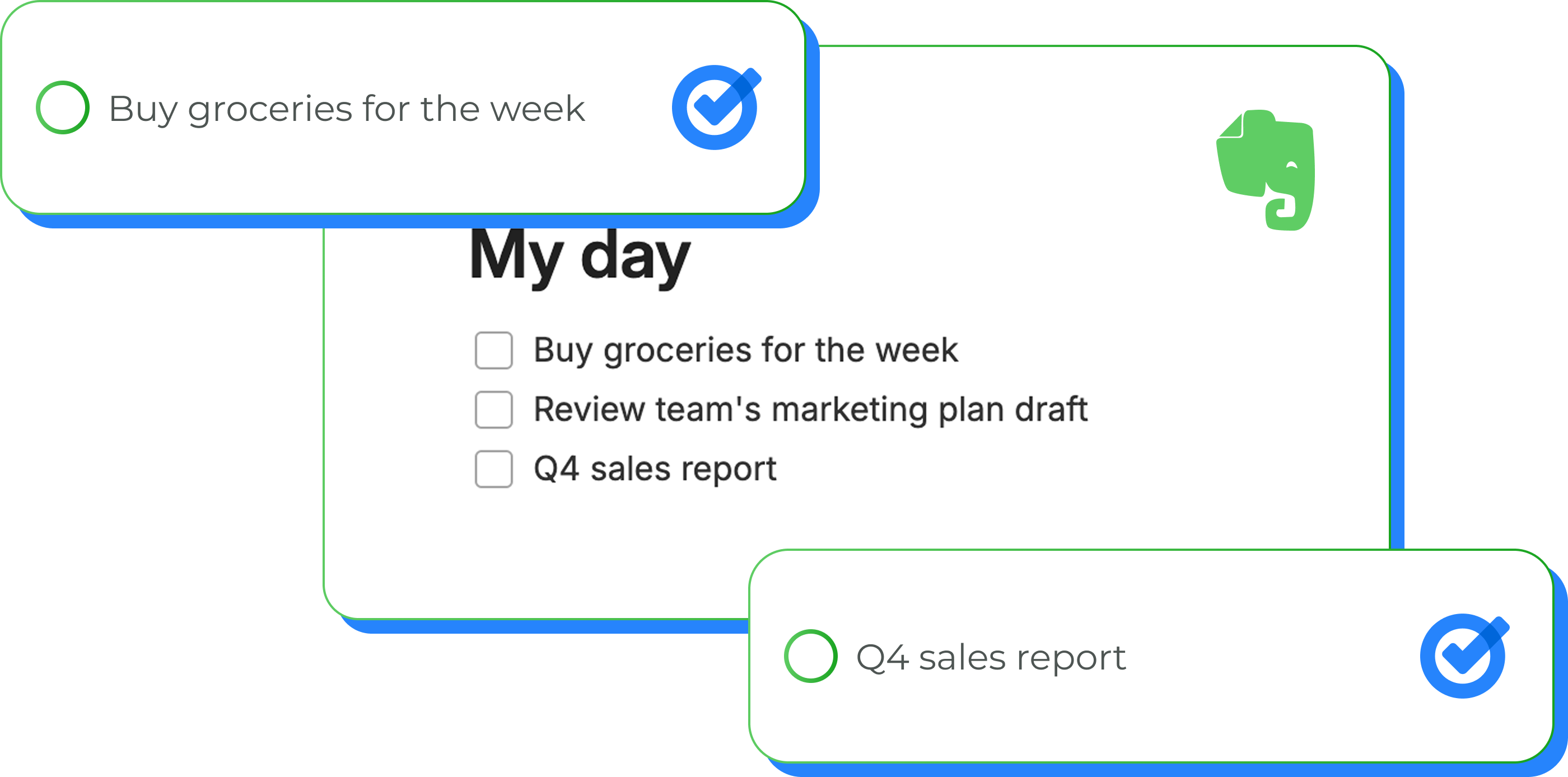
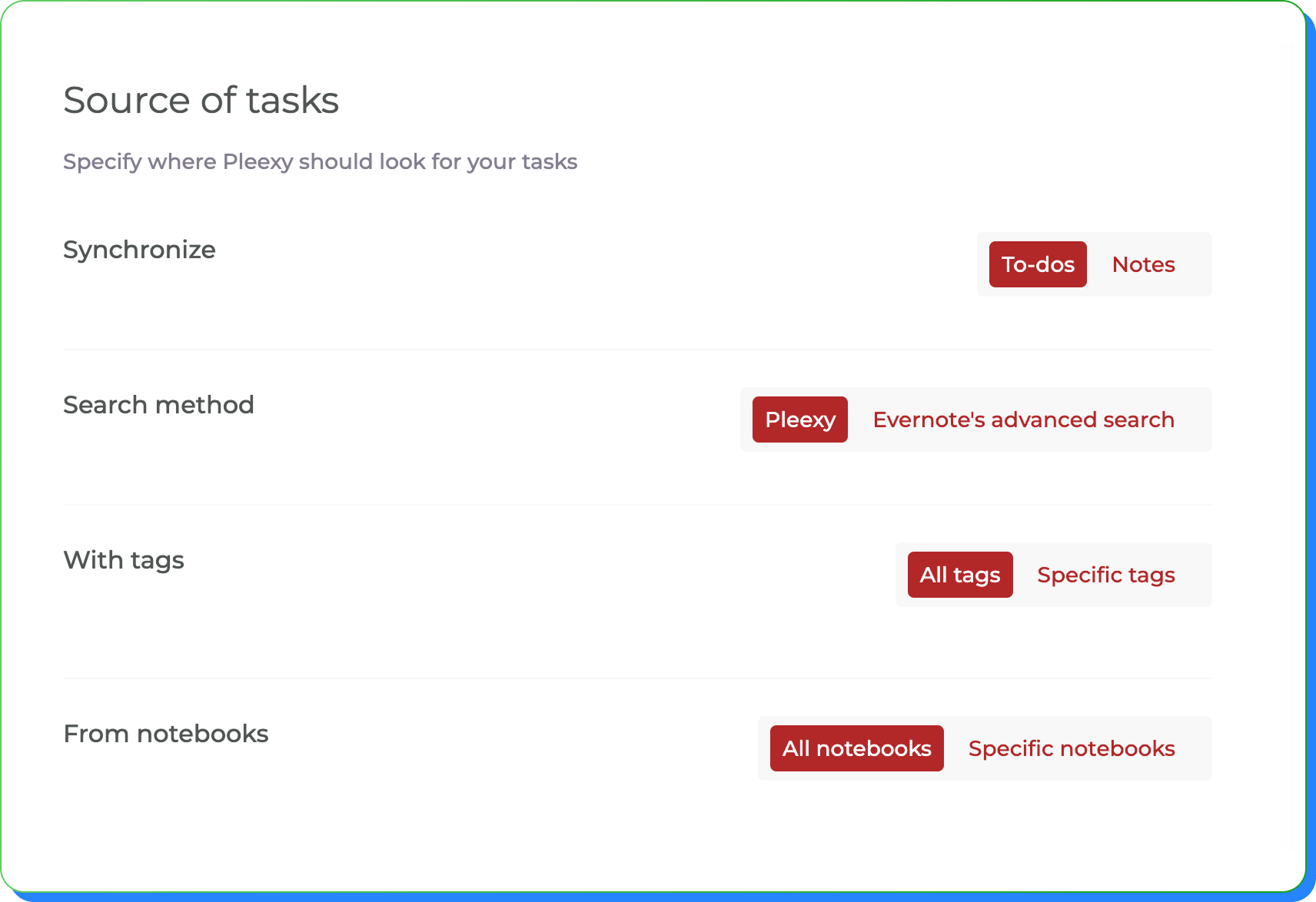
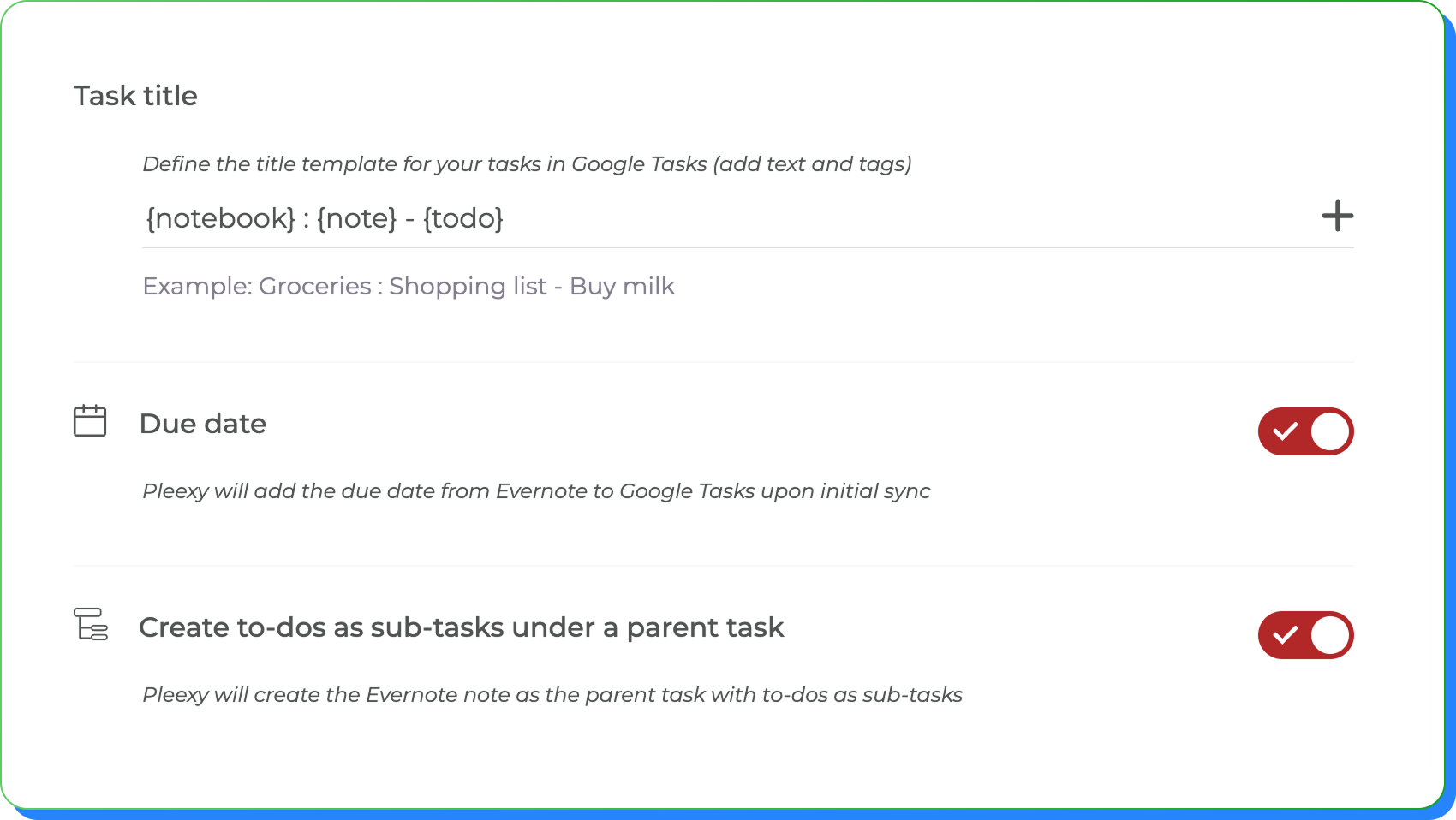
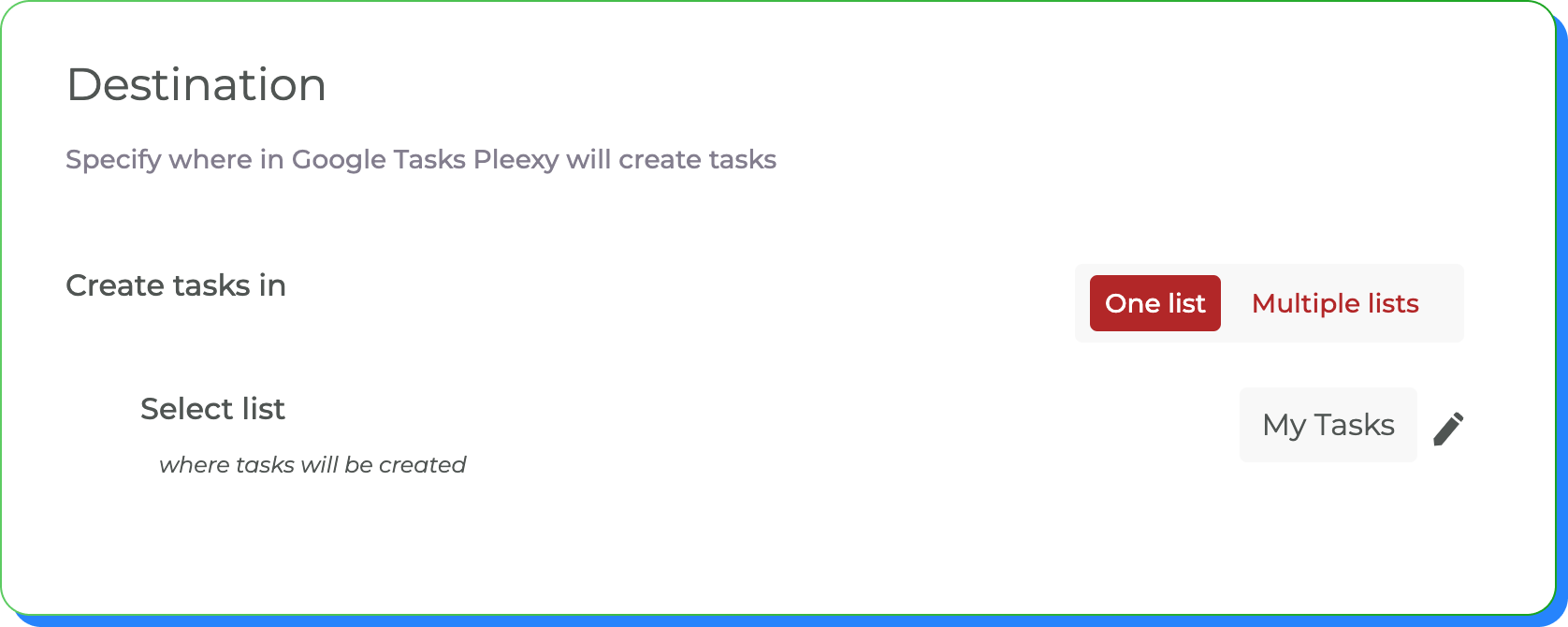
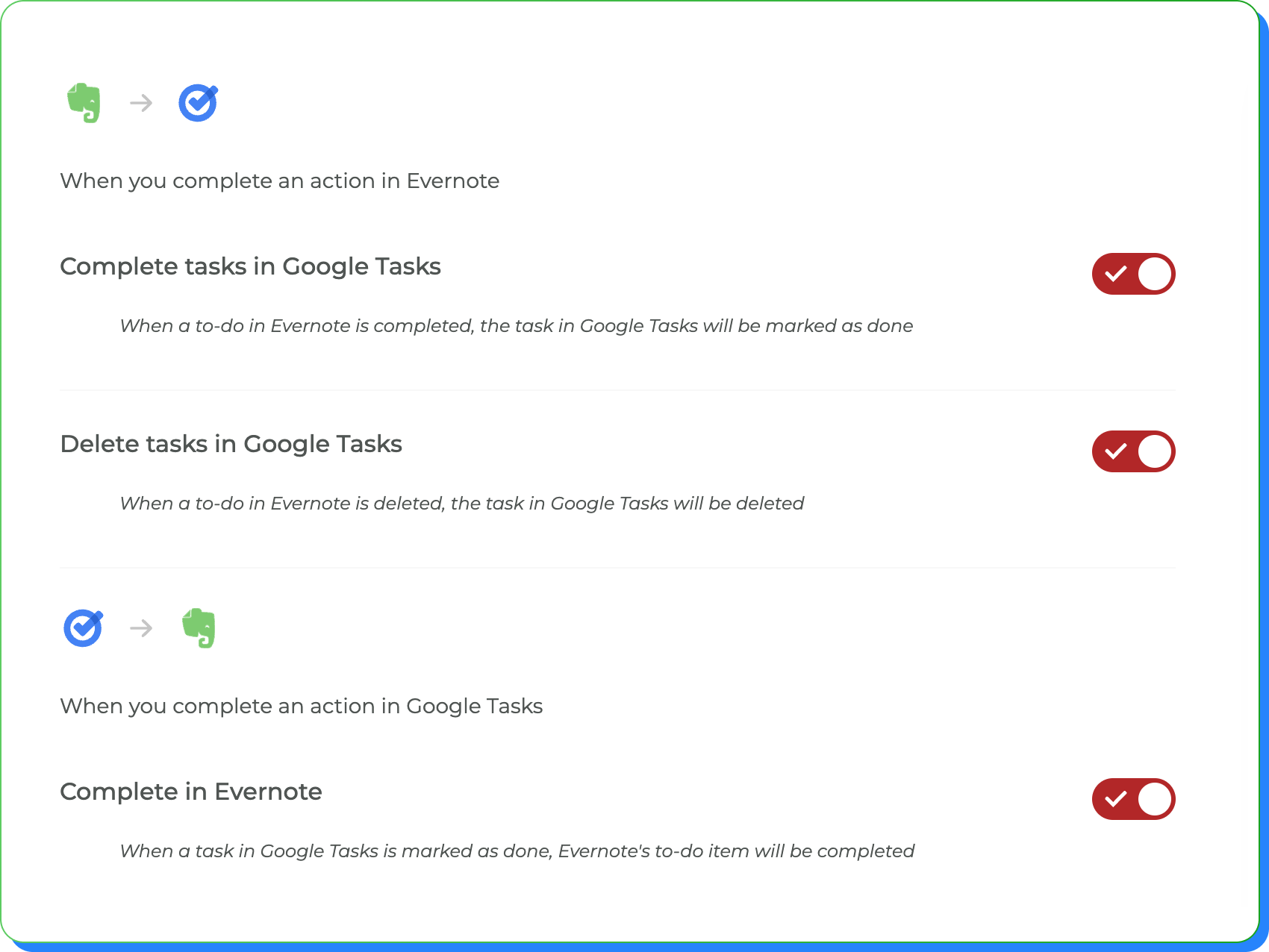
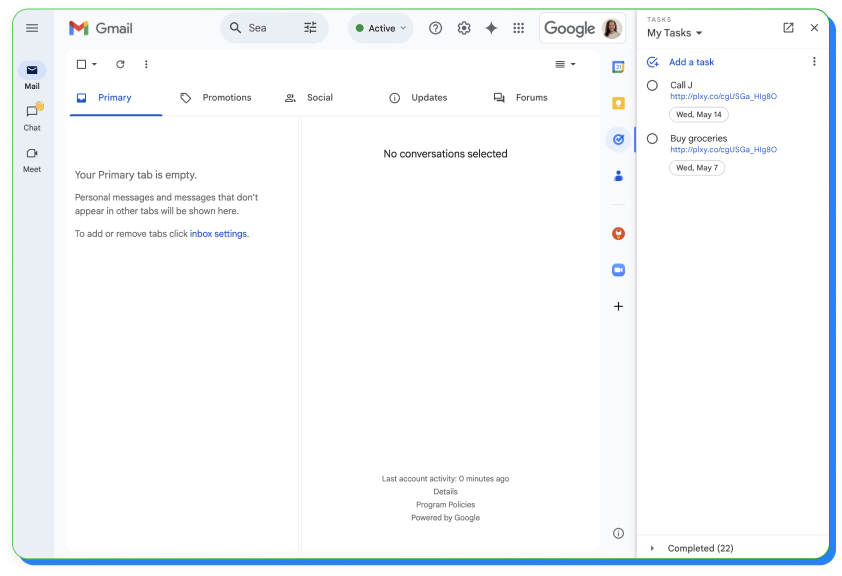
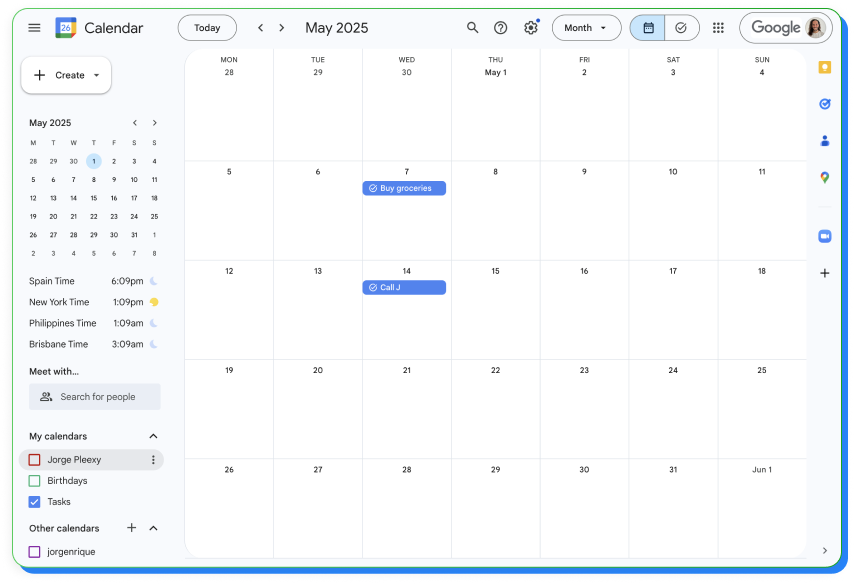
Transform your knowledge capture into Google's clean productivity
No credit card required - Turn research into Google action!

Bridge comprehensive knowledge capture with Google's clean simplicity
You capture valuable research and insights in Evernote but can't access those action items within your Google ecosystem, forcing constant switching between knowledge capture and Google productivity tools.
You waste time manually reviewing notes to identify action items and copying them into Google Tasks, often losing research context or missing important details and connections.
Your comprehensive note-taking exists separately from your Google workflow, making it difficult to leverage research within Gmail, Calendar, and other Google services.
Your Evernote research items automatically appear in Google Tasks, accessible throughout your Google ecosystem including Gmail, Calendar, and Android devices.
Knowledge-based tasks flow into Google Tasks with essential research context preserved while maintaining Google's signature clean simplicity and ease of use.
With research items integrated into Google Tasks, you can execute on your insights while maintaining connection to comprehensive Evernote knowledge within your Google workflow.
This integration creates a seamless bridge between Evernote's comprehensive note-taking and Google Tasks' clean, simple execution. Pleexy automatically identifies checklist items within your Evernote notes and converts them into streamlined Google Tasks entries while preserving essential research context and links.
Once connected, your Evernote checklist items appear in Google Tasks where you can access them throughout your Google ecosystem including Gmail, Calendar, and Android devices. You can customize which notebooks and content types sync and how they're organized within Google's workflow.
Complete control! Pleexy offers comprehensive filtering options including notebook selection, tag-based filtering, keyword matching, content type rules, and creation date criteria. You can sync only the notes and content that contain actionable items relevant to your Google Tasks workflow.
Yes! You can create multiple connections between different Evernote notebooks and Google Task lists. This allows you to organize different types of research work while maintaining synchronization across all your note-taking and Google productivity workflows.
Pleexy intelligently maps Evernote tags to Google Tasks descriptions and preserves note metadata in task details, maintaining important research context and categorization while keeping Google's clean interface. You can customize how tags and metadata are handled to match your Google workflow preferences.
Pleexy syncs notes and tasks in real-time whenever changes are detected. The system continuously monitors both platforms and updates them automatically, ensuring you always have current information whether you're in Evernote or Google Tasks.
Updates sync bidirectionally - complete a task in Google Tasks, and the corresponding action item in Evernote can be marked as done. Update a note in Evernote with new action items, and corresponding Google Tasks entries are created accordingly. This ensures both systems reflect accurate progress.
Yes, you have full control over your integrations. You can pause or delete any connection through Pleexy's settings whenever you need to make changes or stop syncing specific notebooks or content types.
There's no limit on the number of notes Pleexy can sync between Evernote and Google Tasks. Whether you're managing a few notebooks or thousands of research notes across multiple projects, the system handles them all efficiently.
Keep in mind that very large volumes of content may occasionally experience delays due to API limitations from Evernote and Google, but all items will eventually sync successfully.
Your free trial provides complete access to all Pleexy features for 14 days, no credit card required. If you don't subscribe before the trial ends, your connections will be paused for 2 weeks, after which your data will be removed from our platform.
We offer a 30-day money-back guarantee. If you're not satisfied within 30 days of your first purchase, contact our support team through the in-app chat for a full refund according to our refund policy.
Larry Page - Google Co-founder